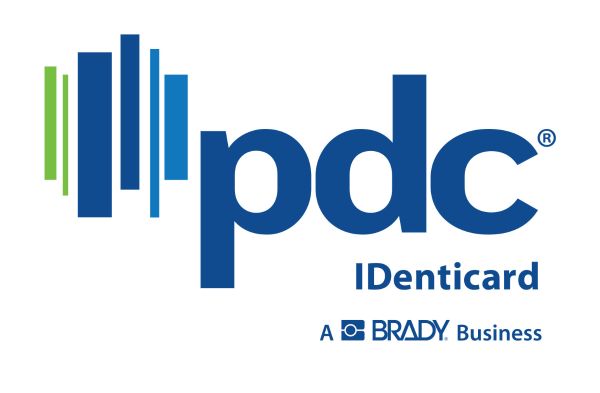Photo Recall Border Explanations
Photo Recall Border Explanations
This explains what the color border represents in photo recall.
Red border around the photo means access denied.

Clicking on the photo will open the record to see more information about the access denied.

The green border means access granted.

Double clicking on the photo will open more information concerning the transaction.