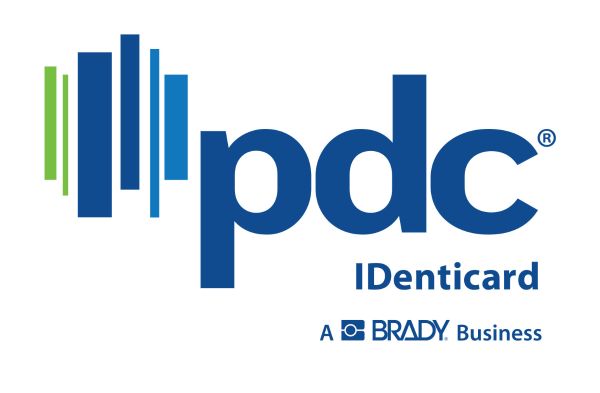Installing PremiSys to an Existing SQL Server
Installing PremiSys to an Existing SQL Server
You must provide SA (System Administrator) Credentials to preform the initial install into your SQL server. If you do not provide a full SA account the install will fail. SQL server must be setup for mixed mode authentication in your environment for PremiSys to function.
To install PremiSys with an existing SQL Server unzip the PremiSys installation files.- In the unzipped folder double click on Setup.exe to start the install.
- Click next, accept the license agreement and click next.
- Select Server and click next and next again.
- Select Existing and click next
- Enter the SQL server name or SQL Server / instance name and click next.
- Enter the SA credentials if prompted and click next.
- The name of the computer will automatically generate in the box for service location so click next.
- Click finish.
Click here watch video of a full Premisys installation of a standalone.
Click here to download the Premisys Installation and Upgrade Guide.