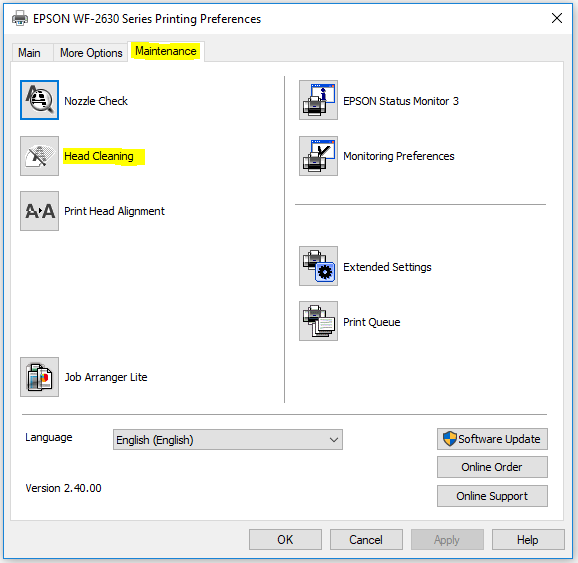Epson Printer Head Cleaning and Maintenance
Epson Printer Head Cleaning and Maintenance
Epson recommends a printer head cleaning if you experience any of the following symptoms:
- Gaps in printing
- The printer appears to be printing and you only get blank pages
- Black is missing from the print or fuzzy
- One or more of the colors are missing from the print
- Open the Printer and Faxes folder or Printer and Scanners in Windows 10
- Right-click on the icon for your Epson printer and select Printer Preferences.
- On the tabs at the top click the Maintenance tab
Perform the Nozzle Check first. When you click on the Nozzle Check button you will be lead through a series of instructions about doing the nozzle check.
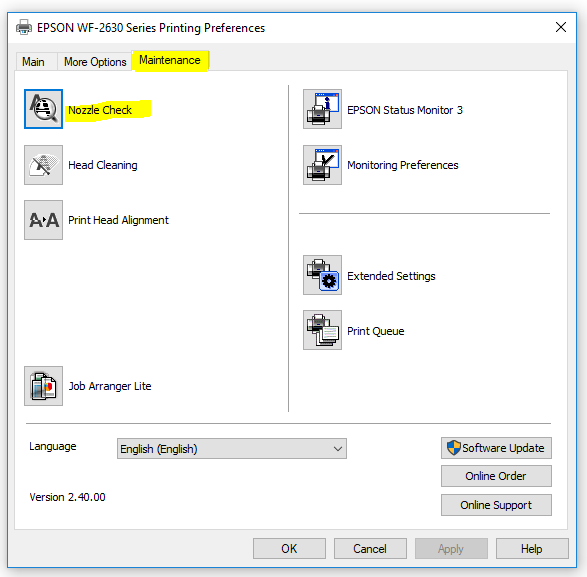
If the nozzle check does not print clearly, you will want to do a head cleaning on the printer. When you click on the Head Cleaning button you will be lead through a series of instructions about doing the head cleaning.