How to FDR RU/RM Exit Device
How to FDR RU/RM Exit Device.
- Press and hold the FDR button for five seconds. The RU/RM device will respond with two green LED blinks and two beeps.
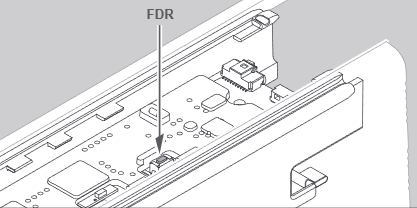
- Push the RU/RM device push pad three times within 20 seconds. The LED will blink red and the RU/RM device will beep with each push indicating success.
- The device will respond with three green LED blinks and beeps when the FDR process is complete.
- Reinstall battery cover. You must now use the ENGAGE mobile app to again capture the RU/RM device. • Push the push pad. The RU/RM will communicate, via BLE, looking for your mobile RU/RM device for two minutes after each push when in FDR mode.
To verify if the RU/RM device is in Factory Default Reset mode (FDR), press the push pad. The device will indicate FDR mode is active with a beep. If the RU/RM is not beeping with a push pad push, a Factory Default Reset (FDR) will need to be performed again.
A Factory Default Reset (FDR) will return the RU/RM device settings to the original factory settings. A FDR removes configurations and schedules from the RU/RM device. A FDR will not remove the device from your ENGAGE account. The RU/RM device must be intentionally deleted from a site after completing a FDR. If you wish to move the RU/RM device to a different ENGAGE site, you must login to the desired site and recommission the RU/RM device after completing the FDR process and removing the RU/RM device from the site.
