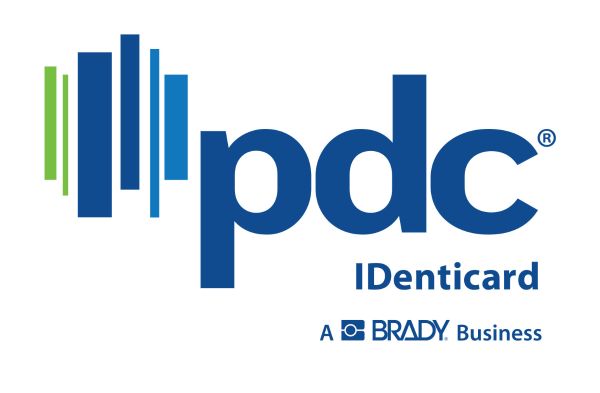How to view the Dashboard in a Web Browser
How to view the Dashboard in a Web Browser
You are able to load the dashboard via a web browser. You must use a application login in order to login to the dashboard through a web browser.
If your PremiSys system was installed prior to version 2.16 and upgraded use this link.
You can reach the dashboard with this URL: servername:9006/dashboard/www/
If your PremiSys system was installed after Version 2.16 use this link.
You can reach the dashboard with this URL: servername:9003/dashboard/www/
You may use the server hostname or the IP Address for the servername. If you use IP address make sure the server is setup for a static IP or the address will change.
You must use a application login in order to login to the dashboard through a web browser.
Login Screen from browser:
Dashboard loaded in web browser logged in as Admin: