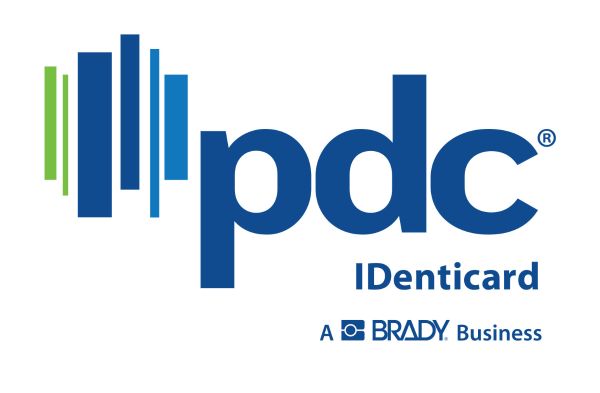Accessing PremiSys Mobile Outside of the Local Network.
Accessing PremiSys Mobile Outside of the Local Network.
The premisys mobile app uses port 443 which means if you want to communicate and access your system outside of the network you need to set up a binding for the external IP Address using the instructions below.
- The first thing you have to do is find out your external ip address which can simply be done by going to google and searching “what is my ip” see below.
- Next you have to setup the binding in IIS ON THE SERVER.
- Press the windows key to bring up the start menu and type inetmgr which will bring up the IIS Manager option in the search menu.
- Right click on the inetmgr and select run as administrator.
- Drill down the connections setting on the left hand side and select Default Web Site
- Find the Bindings… option on the right hand side under actions and select it.
- Click on the https type and click edit
- Under IP address: enter All Unassigned.
- Make sure PremMobile is selected under the SSL certificate and click ok.
- Restart the iis service using the Restart option under Manage Website
Now you want to launch the Premisys Mobile App and setup the server pointing to the external IP Address.