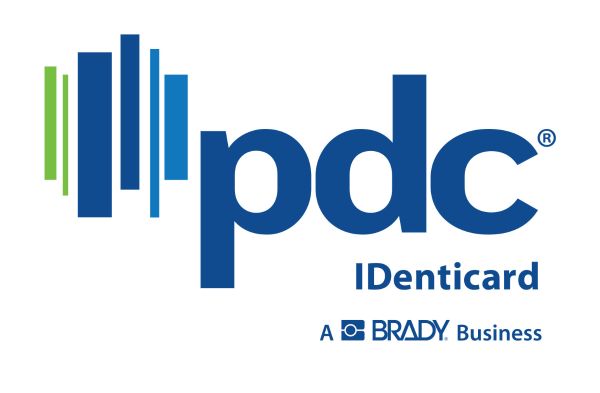How to Delete a Cardholder in PremiSys
How to Delete a Cardholder in PremiSys.
If you need to delete a record in Premisys you will do this from the Navigator screen where you see all the Cardholders records.
Simply right-click the record you would like to remove and select Delete Cardholder.
You will be prompted if you are sure you want to delete the record. Click Yes and the record is removed from the system.