Error - Fundamental application services creation failed.
Error - Fundamental application services creation failed.
This error is usually because the SQL Server services are not currently running.
Fundamental application services creation failed: AppSettings SQL initialization error for Servername\IDenticard;PremiSys;PremiSysUsr: a network-related or instance specific error has occurred while establishing a connection to SQL Server. The server was not found or was not accessible. Verify that the instance name is correct and the SQL Server is configured to allow remote connections. (Provider: Shared Memory Provider, error: 40 - Could not open a connection to the SQL server)
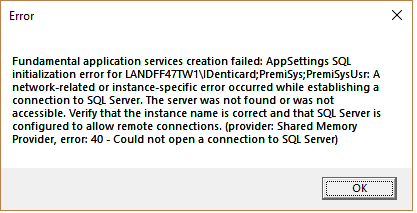
How to Start the SQL Server (IDenticard) Service.
Starting Services Step-By-Step
1. Open the Windows Control Panel.
2. Click on Administrative Tools.
3. Click Services.
4. Scroll down to "SQL Server (IDENTICARD)"
5. Right -Click on "SQL Server (IDENTICARD)" and select start.
6. After the SQL Server is started you will want to check the IDenticard Windows Services. Scroll up to IDenticard Windows Service. Right click and select Start. After the SQL Server and the IDenticard Windows Services are started try and login to PremiSys.

