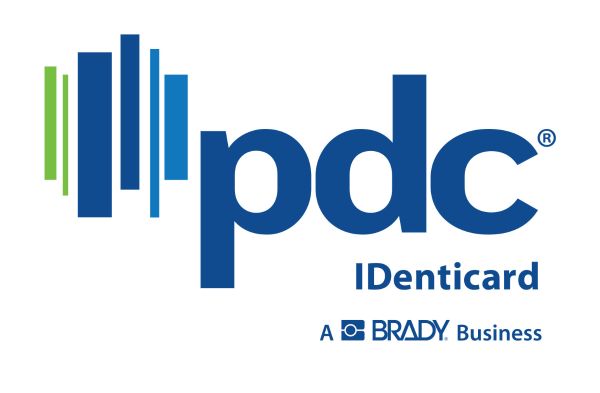Fundamental Application Service Creation Failed; hexadecimal value 0x00 is an invalid character line, Position 1.
Fundamental Application Service Creation Failed; hexadecimal value 0x00 is an invalid character line, Position 1. Unable to login to Premisys ID
The error commonly happens if the computer has a power failure. It will corrupt the localsettings.xml
If you encounter the hexadecimal error follow these steps
- Browse to directory C:\ProgramData\Identicard
- Look for localsettings.xml
- Delete the localsettings.xml file
- Try to login to Premisys ID. After you login the localsettings.xml file will be regenerated.
- If you are unable to login, you may get an error message the starts 'Add-In Architecture.' You will need to go to the services console. Type in the Windows search 'services.msc.' You will need to start the Identicard Windows Service then start the Identicard Scheduling Service.
Please note the C:\ProgramData is a hidden system folder in Windows. You will have to enable show hidden folders in order to see this directory.