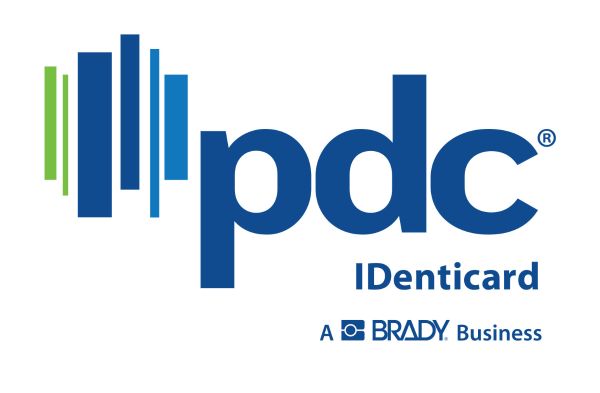De-energizing a Control Point with Time Zone
De-energizing(turn off) a Control Point with Time Zone

1. Click the Globals Tab at the top of the Hardware configuration window.
2.Right-click the Trigger(s) folder in the Globals hardware tree. Select "Add Trigger." The Trigger Wizard opens.
3. Name your trigger with a unique name.
Time Zone: Always Active
Source Type: Time Zone
Source Item: ( Your Time Zone ) Note - When this time zone becomes inactive the control point will turn off.
Transaction Type: Change-of-State: Time Zone or Trigger
Transaction Code: Time Zone Inactive.
4. Click "Next." The Trigger Wizard - Procedure/Action Group window opens.
5. Create a new Procedure by clicking the + sign on the right-hand side. Name the Procedure the same name as the trigger.
6. Click the + sign in the Select Action Group(s) section of the window. Name your Action Group the same name as the trigger and procedure names.
7. Click the + sign in the Select Action(s) section. Name your Action.
Action Type: Control Point
Point Selection: ( Your Control Point You would like to turn off )
Action Configuration: Command: Off
8. Click Finish the whole way out of the wizard.
9. Reset and download your controller for the Trigger and procedure to be applied. The Control Point will turn off at the end of the Time Zone.
If you need to setup a Trigger and Procedure to turn on a relay by time zone. Click here