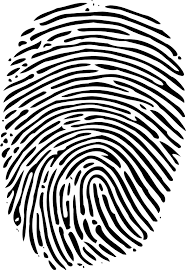Morpho Manager first time Install and Configuration to work with PremiSys
Morpho first time Install and Configuration to work with PremiSys.
Follow this guide to install and configure Morpho Manager Universal BioBridge for use with PremiSys.
Before getting started there are a few things you will need.
Identity One License for Premisys – You must purchase this license to open up the fingerprint enrollment in Premisys.
Morpho Manager Software – Client and Server – Download the current version here: http://www.morphomanager.com
SQL Server Management Studio – SQL Database management utility. We will need this in order to run the scripting to create the BioBridge between Premisys and Morpho. Download SQL Server Management Studio 17.9.1
1. Install the Morpho Manager Server Software. Click here for instructions.
2. Install the Morpho Manager Client Software. Click Here for Instructions.
3. License PremiSys For Identity One (Morpho License) Click here for instructions.
4. Setup Advanced Client Configuration - Client auto login. Click here for instructions.
5. Setting up the Morpho Universal BioBridge. Click here for instructions.
6. Configure Morpho Manager for fingerprint only and setup BioBridge to work with Premisys. Click here for instructions.